Sometimes, your deployment pipeline can fail due to external factors – for example, from a misconfiguration in your deployment tool or an incorrectly set environment variable. This is a common problem to run into and an easy problem to fix.
But after fixing the misconfiguration, you need to rerun the entire pipeline in order to execute the failed deployment step. This means a complete rebuild of artifacts and going through the testing phase again. We’ve received feedback from teams that this is both time-consuming and a waste of resources.
Today, we’re excited to announce that you can now rerun only the failed steps in your pipeline. You can get the feedback that you need from your pipeline much sooner, without having to rerun steps that were already successful.
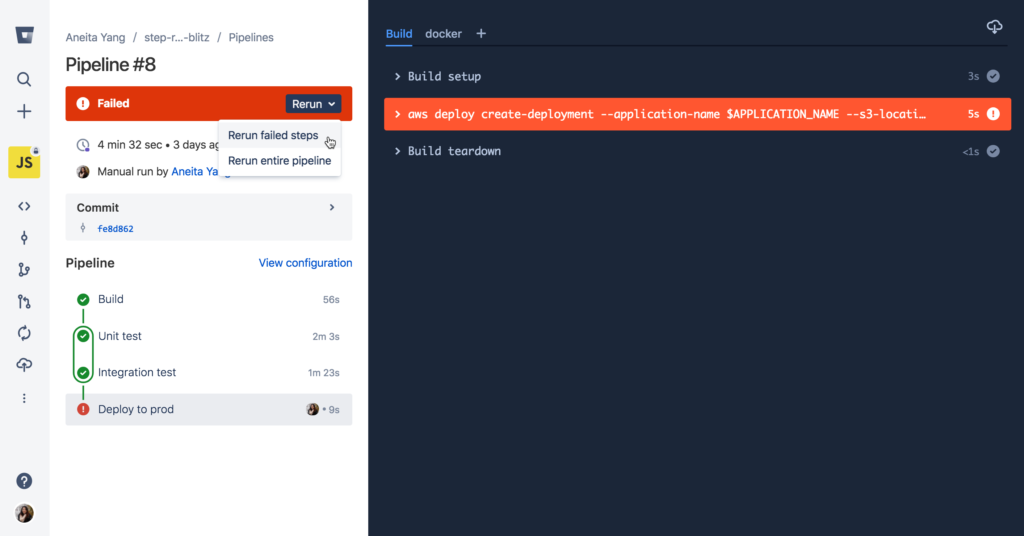
Through the web interface, you will also be able to see who reran the failed steps and how many times a step has been rerun so that you can keep track of your build minutes.
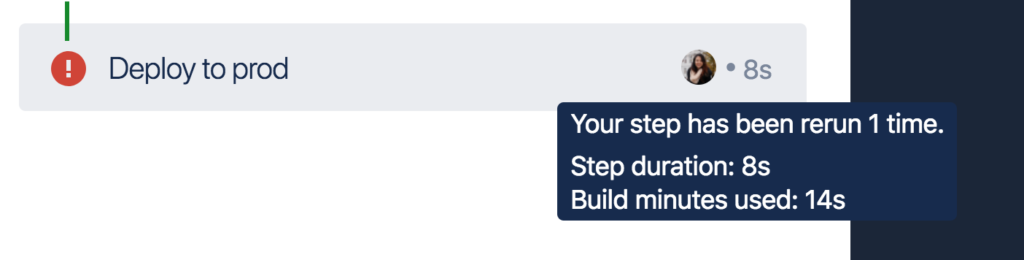
For more information about rerunning failed steps, check out our documentation.
We hope you enjoy this addition to Pipelines! If you haven't tried Pipelines, get started today and improve the way your development team works.
