Earlier this year in April, we announced Bitbucket Cloud’s new and improved chatbot and the range of notifications that can be sent to your Slack channel. Amongst the improvements are notifications for Bitbucket Pipelines. You can now choose the notifications you’d like to receive on a per-channel and per-branch basis to keep the right people on the team notified when a pipeline succeeds, fails or is fixed.
Per-channel and branch notifications
Receiving notifications for every build in the team’s main channel can become quite noisy. This is why the default behavior for a new chat subscription is to only send pipeline failed and pipeline fixed notifications for builds on the repository’s main branch.
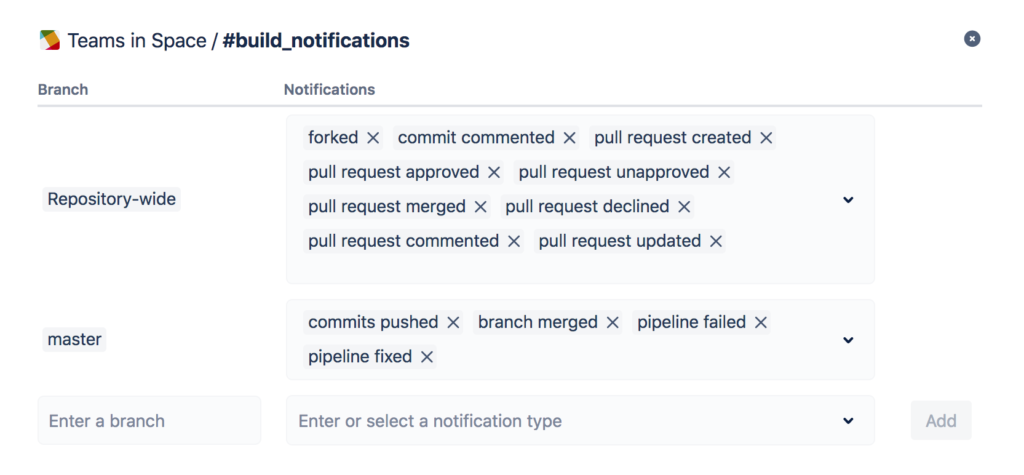
You can also customize your notifications experience to suit your team’s needs. For example, builds on your personal development branch can be sent to your private channel while builds on master or the main branch are sent to the broader team. This way, the team is notified only when it is relevant.
Rerun your build from your channel
Sometimes, builds can fail because of external factors – for example, an external deployment tool may have insufficient resources – and simply rerunning the pipeline will allow it to execute successfully. Our pipeline failed notifications are optimized for this scenario, letting you rerun your build from within your Slack channel.
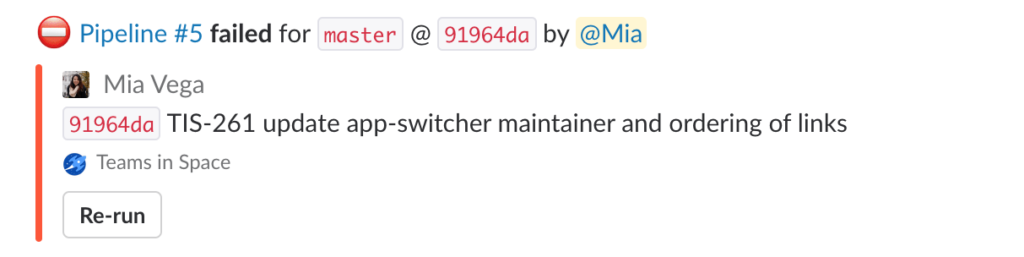
Updates when your pipeline is fixed
Notifications for successful builds can generate a lot of noise in a channel but there are times when it’s important to know when the pipeline has succeeded. We’ve introduced pipeline fixed notifications for this reason, giving your team confidence that bugs have been resolved and the pipeline has returned to a successful state after a previous failure.
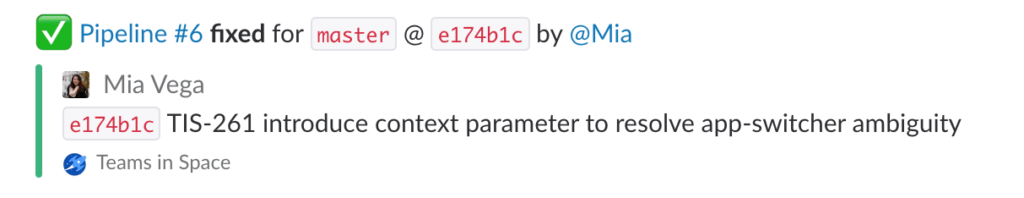
Pipeline information without leaving Slack
Alongside pipeline status notifications, Bitbucket can also provide you with contextual information about your pipeline. If you reference a link to a pipeline in your channel, Bitbucket will show you all of the relevant information about the pipeline – its status, duration, branch and commit hash. This helps provide the team with context about the build without needing to leave Slack.
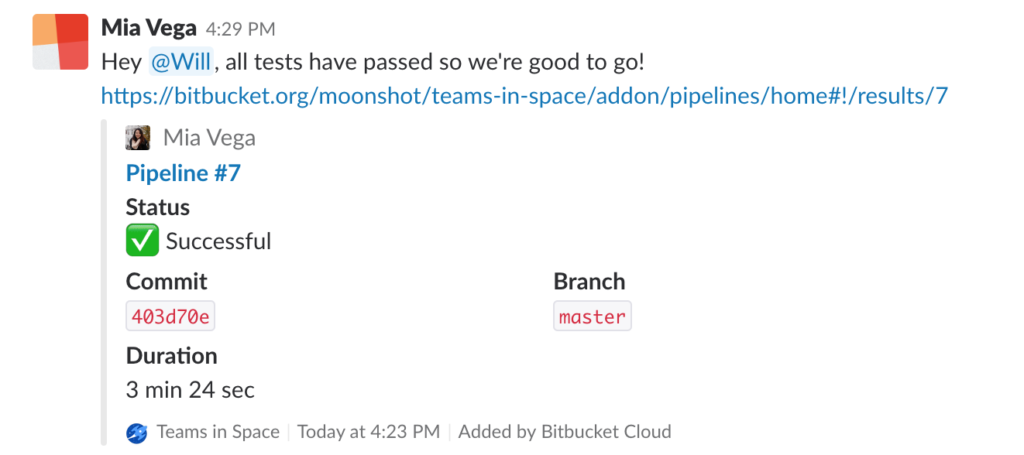
Upgrade your chat notifications today
To connect your Bitbucket repository to Slack:
- Navigate to your Bitbucket repository
- Click on Settings in the lefthand navigation
- Select Settings under Chat Notifications
- Follow the prompts to Connect to Slack
If you’re using the legacy Slack integration, make sure you uninstall it to avoid receiving multiple notifications for your builds.
This integration will be coming soon to Stride, so stay tuned for updates. We hope you enjoy the upgraded notifications experience!