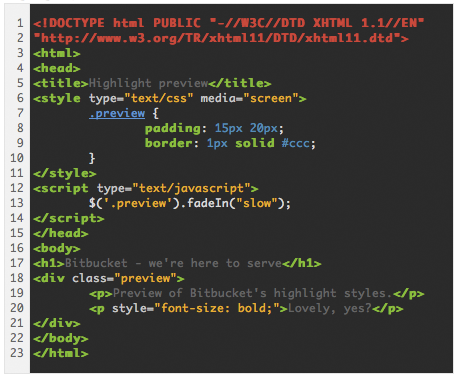Go to your repository’s admin-tab, and click “Appearance Settings” under “Additional options/settings”.
Here you can choose from a list of themes, and when switching theme in the dropdown the preview to the right will update immediately.
If you like dark themes, check out “Native”.