A feature that we haven’t really announced yet, that gives you some handy shortcuts related to a user, is the avatar dropdown.
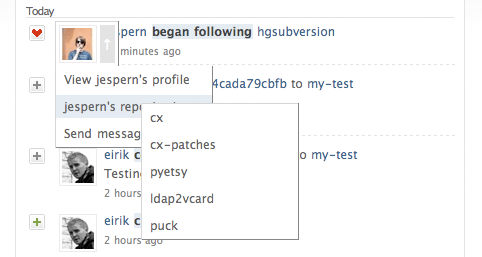
Anywhere you see a full-size user avatar, such as in the newsfeed, you can hover the avatar, wait a second, and then click the arrow that appears to reveal the user’s dropdown.
As the screenshot above shows, the dropdown contains:
- A link to the user’s profile
- A submenu that lists the user’s public repositories
- A link to send a message to the user, using the Bitbucket messaging system