In April, we launched Bitbucket Deployments to help teams practicing continuous delivery with Bitbucket Pipelines to track and manage deployments across their environments. For teams with manual steps in their CD pipeline, the Deployments dashboard lets them preview the commits for each release before promoting to the next environment. Product and development teams, however, want to see exactly what features or Jira issues are associated with each release.
Today, we’re excited to announce the first phase of our Bitbucket Pipelines and Deployments integration with Jira Software. In the Bitbucket Deployment preview and summary screens, you can now see all of the Jira issues that were worked on as part of a deployment along with the status of the issue. This helps teams review their changes before deploying, and track when certain Jira issues were released in the summary view.
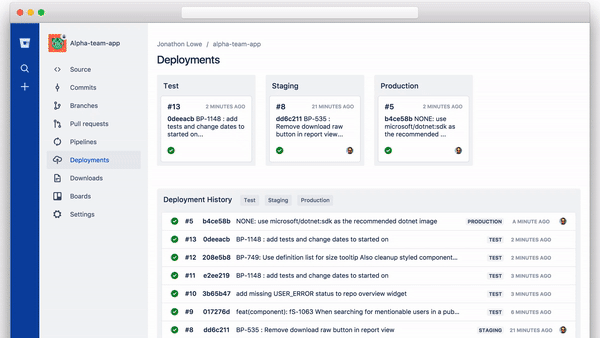
Everything you need to release quickly
Imagine you’re an engineer ready to release your changes production, along with the changes from other team members. Before you can deploy, you have to ensure that all the work in your release is complete, green, and ready for customers. But it can be a huge headache to manage a separate deployment tool or scroll through a bunch of unrelated builds in your CI service to analyze a deployment. With Bitbucket Deployments, everything you need is in the Deployment dashboard, next to your source code, ready for you to review.
Now, with Jira and Bitbucket Deployments integrated, you can see all the associated Jira issues impacted by your next deploy, the status of the issue, and who is working on each. This allows anyone deploying changes to quickly see that their release is ready for customers and feel confident to deploy.
Quicker investigation of past releases
Mistakes happen. We all know that regardless of how many tests we implement, errors can slip through the cracks. Thankfully, in a continuous delivery environment, those changes should be small and easy to fix. Having visibility into what issues were impacted during a past release can speed up the investigation of the error. You can see exactly who was working on each part of the deployment and connect the right team members associated with the issue.
Say you’ve released a new update to your customers and support starts to get hammered with customers wondering why their application is erroring. You can quickly open up your deployment dashboard, see what exactly was in the last deployment, and pull issue owners into a room to tackle the incident.
Coming soon: Bitbucket build and deployment information in Jira Software
Surfacing Jira issues in the Bitbucket Deployment dashboard is only the first milestone to our integration with Jira Software. Coming soon, we will close the loop on the integration and provide all teams working in Jira Software visibility into the build and deployment status of each issue. This will help Product Management, QA, Support, or even Marketing teams stay up-to-date on what changes have been deployed and are available to customers. Stay tuned for more on our integration.
How to get started with Bitbucket Deployments with Jira Software
Jira Software and Bitbucket can be connected in seconds. Once they’re connected, associate Jira issues with deployments by including the Jira issue key in your commit message.
Learn about all the things you can do with Bitbucket and Jira Software.