How often has this happened to you: you see an error message and you’re not sure which part of the code it came from, or you know the function name but you don’t know what repo contains the code for it. “Ghaah!” Many of you’ve been asking for a way to search through your code in Bitbucket Server, and I’m pleased to tell you that the wait is over.
Today, we’re inviting our customers to take a first look at code search in Bitbucket Server via our early access program (EAP). Now you can search through your code to find exactly what you’re looking for right from the search bar:
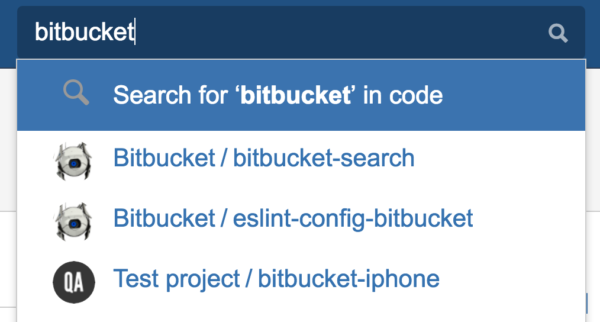
How does it work?
We understand that many of your teams have a lot of code. So we’ve made it easy for you to restrict your search results to a specific project or repository using search filters. You can also search for code in a particular language (e.g., lang:java) or with a particular file extension (e.g., ext:css).

Search operators like AND, OR, and NOT can be added to searches to help narrow down or broaden the results. This is useful for further filtering results when you get too many.
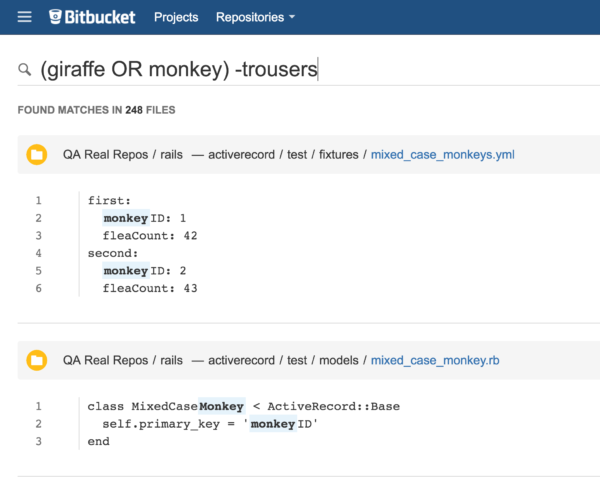
How do I get started?
Glad you asked! You can download the Bitbucket Server EAP build with code search here and we’ve created this step by step guide to get you started. If you do try it out, let us know how it goes – your feedback is extremely valuable to us. Filling out this short and simple survey will help us make code search installation better for you and your fellow Bitbucketeers when it is officially released.
We look forward to bringing you more soon. Happy searching!